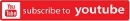Nuclear Throne
 |
|
|
GAME NAME
|
Nuclear Throne
|
|
GAME ID
|
PCSE00828
|
|
REGION
|
USA
|
|
GENRE
|
Action
|
Info
The idea behind Vlambeer’s Nuclear Throne is simple: it’s a post-apocalyptic roguelike-like top-down shooter. Not ‘the final hope of humanity’ post-apocalyptic, but ‘humanity is extinct and weird mutants and terrifying monsters now roam the world’ post-apocalyptic.
All you need to do is take control of one of those mutants and shoot the things trying to kill you. Use simple weaponry like quintuple-barreled bazookas, super plasma cannons or exquisite cursed laser miniguns. Or the game might just hand you a screwdriver. Deal with it.
Mutate some new limbs and abilities as you go, and become the ultimate Throne hunter. Find secret vaults with game-changing crowns, discover rare overpowered weaponry, or compete in the worldwide Daily and Weekly challenges. All these things and more you could do if only you were good at this game. Can you reach the Nuclear Throne?