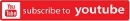Killzone Mercenary
 |
|
|
GAME NAME
|
Killzone Mercenary
|
|
GAME ID
|
PCSA00107
PCSF00403
PCSF00243
|
|
REGION
|
USA/EUR/AU
|
|
GENRE
|
Action
|
Info
Fight their war your way.
As a mercenary named Arran Danner, you go where the money is. Your client will give you the objective and then it’s up to you to get the job done. Every contract, every mission, every kill gets you paid. And paid well. But when a routine mission leaves you in the middle of a deadly power struggle for the life of a young boy, you begin to wonder if the cost of victory can be too high, no matter how big the pay cheque.
Fight alongside the ISA and the Helghast in an explosive single player campaign. Earn Valour Cards in the multiplayer modes to boost your rewards. And upgrade your arsenal to fight battles your employers would rather not use their own troops for.
Use close quarters combat and deploy lethal weapons via the touchscreen.
Tilt your PS Vita system for enhanced aiming.
Storm the battlefield with true precision thanks to dual sticks.