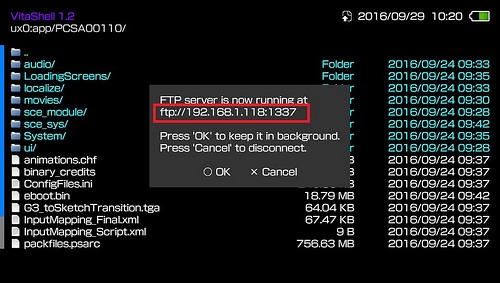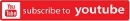How To Install FileZilla for PSVITA
Guide Install FileZilla for PSVITA
- Download FileZilla : Here
- Install to computer.
- Open PSVITA, connect to Wifi, go to molecularShell or VitaShell.
- Press “SELECT” for the “IP and Port” your PSVITA.
- Run FileZilla on your computer, enter the IP and port of the vita into the Host and Port section on FileZilla, the Username does not need to enter. Press Quick Connect. (If FileZilla is connected, it will show all the folders of the vita as in the molecularShell.)
- Select the game file by the path from the Local Site (eg, here is G: \ Vita).
- Drag the vita MP4, VPK, … file you want to install into the Remote Site at any folder in the “ux0:” of the Vita.
- Wait for FileZilla transfer complete.
- Go to molecularShell or VitaShell => select the path to the file you copied above => Install.
- Wait Install complete => Press the PS button to go to the main screen => Choose a game => Play.