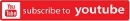EA SPORTS FIFA Football
 |
|
|
GAME NAME
|
EA SPORTS FIFA Football
|
|
GAME ID
|
PCSB00051
|
|
REGION
|
EUR
|
|
GENRE
|
Sports
|
Info
The portable FIFA titles have come a long way since the days of Game Boy Advance, when pitched down versions were the norm. These days EA takes the portable market a little more seriously, going on PlayStation Vita from day one and launching FIFA Football alongside the new system.
Download
Install
0 Comments