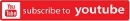Conception 2 Children of the Seven Stars
 |
|
|
GAME NAME
|
Conception 2
Children of the Seven Stars
|
|
GAME ID
|
PCSE00376
|
|
REGION
|
USA
|
|
GENRE
|
RPG
|
Info
Its time for classmating!
Monsters have invaded the world of Aterra, and only a few special individuals, imbued with the power of the Star God, are equipped to fight it. With only a small group of warriors and a narrow window of time in which their powers are at their peak, the solution is clear: combine your Star power to make magical Star Children to boost up your forces in battle!
The life of a student can be complicated when youre exploring dungeons, fighting monsters, AND trying to maintain a high school lifestyle. Learn to balance your activities because the deeper the bond you have with your classmates, the stronger the Star Children youll make! In this stimulating JRPG, youll be able to create bonds with 7 different female Disciples and create 24 classes of Star Children, so you must learn how to create the perfect Star Children for any situation. In no time, youll have dozens of powerful kids with different skills that can take on everything the monsters throw at you.
-Combine Star power to make magical Star Children
-Create bonds with 7 different female Disciples
-Save Aterra, venture through dungeons & defeat monsters