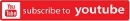Akibas Trip Undead & Undressed
 |
|
|
GAME NAME
|
Akibas Trip
Undead & Undressed
|
|
GAME ID
|
PCSB00640
PCSE00428
|
|
REGION
|
USA/EUR
|
|
GENRE
|
Action
|
Info
Explore the supernatural mysteries of Akihabara in AKIBA’S TRIP: Undead & Undressed. A dark conspiracy plots to consume Japan’s pop-culture mecca with an army of synthetic vampires. As a fugitive from their experiments, it’s up to you to hunt these ‘Synthisters’ down, brawling with them in the streets and tearing off their clothes to roast them in the harsh light of day. Just remember, they can do the same to you!
AKIBA’S TRIP: Undead & Undressed features an authentic open-world recreation of Japan’s famous Electric Town. Explore and enjoy the world’s premiere destination for anime, games, manga and figurines, with over 100 real-life shops recreated for gamers around the world.
Fight alongside your ‘otaku’ (obsessive nerd) friends, wielding everything from rolled-up posters to replica laserswords in a battle for dorky dominance. Four potential love interests await you, each with her own endgame. Experience a geek-savvy, playfully sexy adventure in AKIBA’S TRIP: Undead & Undressed.